FIELD MERGE VS. DOCUMENT ASSEMBLY: WHAT’S THE DIFFERENCE?
With legal teams under pressure to deliver more with less, document automation has become a hot topic. As millions are spent on new software to generate repeatable documents such as NDAs and board resolutions, it’s important for legal operations and management professionals to understand the different types of document automation to make informed decisions.
In general, there are two types of document automation: field merge and document assembly. Field merge is an older and less sophisticated technology used for simple documents like letters, while document assembly is used for more complex documents such as board minutes and contracts. In general, legal teams prefer document assembly technologies because they are often able to get the contracts to a signature ready state with no or minimal manual changes.
Field Merge
Field merge is a traditional technology that has been around for years. It was introduced by Microsoft in the early 2000’s with the Mail Merge function used to generate letters, envelope labels and other basic documents by merging data in an Excel document with a Word template.
Since field merge can only replace a variable in a document with the inputted value, it is only suitable for very basic documents that do not have any variations depending on the inputted values. A good example of a suitable use of field merge is address fields for letterhead or labels where the language patterns, syntax or formatting do not need to be adjusted based on the inputted data values.
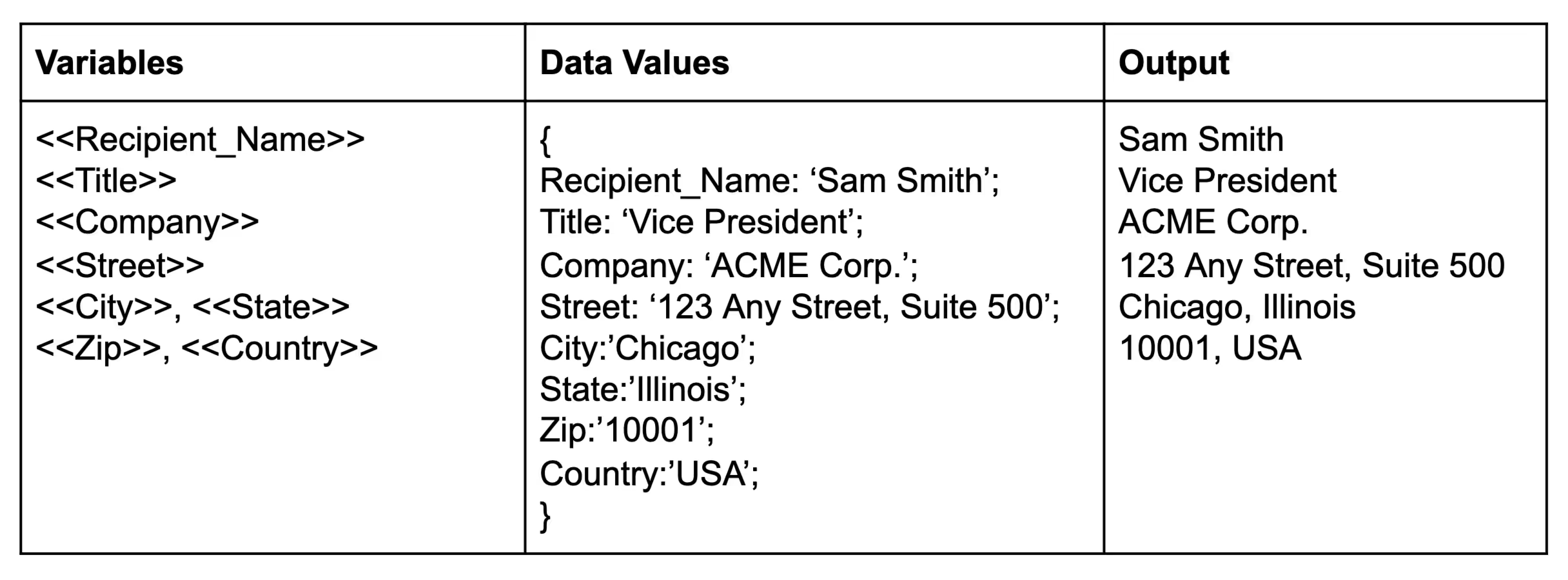
However, if you need to generate more complex documents that have variability in the language and formatting depending on the data inputs, you will want to use document assembly technology.
Document Assembly
Compared to field merge, document assembly is a much more powerful and flexible technology that is employed by well known document automation platforms such as HotDocs and ContractExpress.
The main difference between field merge and document assembly is that document assembly allows you to program logic into your documents with conditional logic statements, formatting and filters.
Conditional Logic
Conditional logic is a technique that allows you to control the inclusion of exclusion of text based on the values of inputted data. Here is a basic example using pseuo-syntax where the Question is Is the fox red?: IF Question==”Red” THEN print “The fox is red” ELSE print “The fox is not red”. If the value to the variable “Question” is “Red”, then the document will read The fox is red. If the value is any value other than “Red”, the document will read The fox is not red. This conditional logic operation can be applied to control the content of documents with logic structures to generate signature ready documents at scale.
Below are some common applications of conditional logic:
- Pluralization: If your document requires you to modify statements to describe the number or characteristics of the subjects, you can use conditional logic statements pluralize or singularize statements. For example, based on the number of parties to a contract, document assembly can automatically adjust the text to say “All of the below parties agree to be bound by this Agreement” or “The below party, who is the sole counter-party, agrees to the bound by this Agreement.”
- Inclusion of Exclusion of Paragraphs: For example, if you have a templated director resolution that requires inclusion of reference to specific securities regulation in different jurisdiction, you can use conditional logic to automatically include the right legislation reference based on the entity’s jurisdiction.
- Pronouns: Using conditional logic, you can automatically change text to reflect the gender of the person’s being referenced (i.e., him, her, his, hers, theirs, etc.).
Formatting
Document assembly can apply formatting to text or automatically create format objects such as table and lists in a document and input data values within the format objects.
Below are some common applications of formatting:
Tables: Dynamically create tables via loop or repeat commands that interact with the XML coding that Word documents are built with. This is helpful if you are trying to build out tables that contain share or dividend transaction data or to even create signature blocks programmatically.
- List: Using the same loop or repeat commands, document assembly can generate lists similar to the list that this sentence is written on.
- Font Styles: If you need to apply specific formatting, such as upper or lower case, bold, italics, or underlines, document assembly technologies typically include formatting commands such as {variable | upper} to render the data value in uppercase regardless of how it is inputted.
- Line breaks: If your are receiving multiple values for one variable such as director names and appointment dates, you may want to create line breaks to make the data more readable on a document. With document assembly technology, you can apply line, page, or section breaks to organize data and texts into documents more professionally.
Filters
Filtering is a technique used commonly if you are assembling documents using data from a database such as CRM or ERP where there may be multiple records for one type of data. For example, if you need to input share transaction data onto a table but only want confirmed, not pending, share transactions from your database, then you could apply a filter against the the type value in your share transaction data records to only include confirmed share transaction data in your documents.
Example: Director Resignation Statement
Now that we’ve summarized the advantages of document assembly over field merge, let’s review an actual example of how the two technologies would handle a simple director resignation statement in a shareholder resolution authorizing a change of directors.
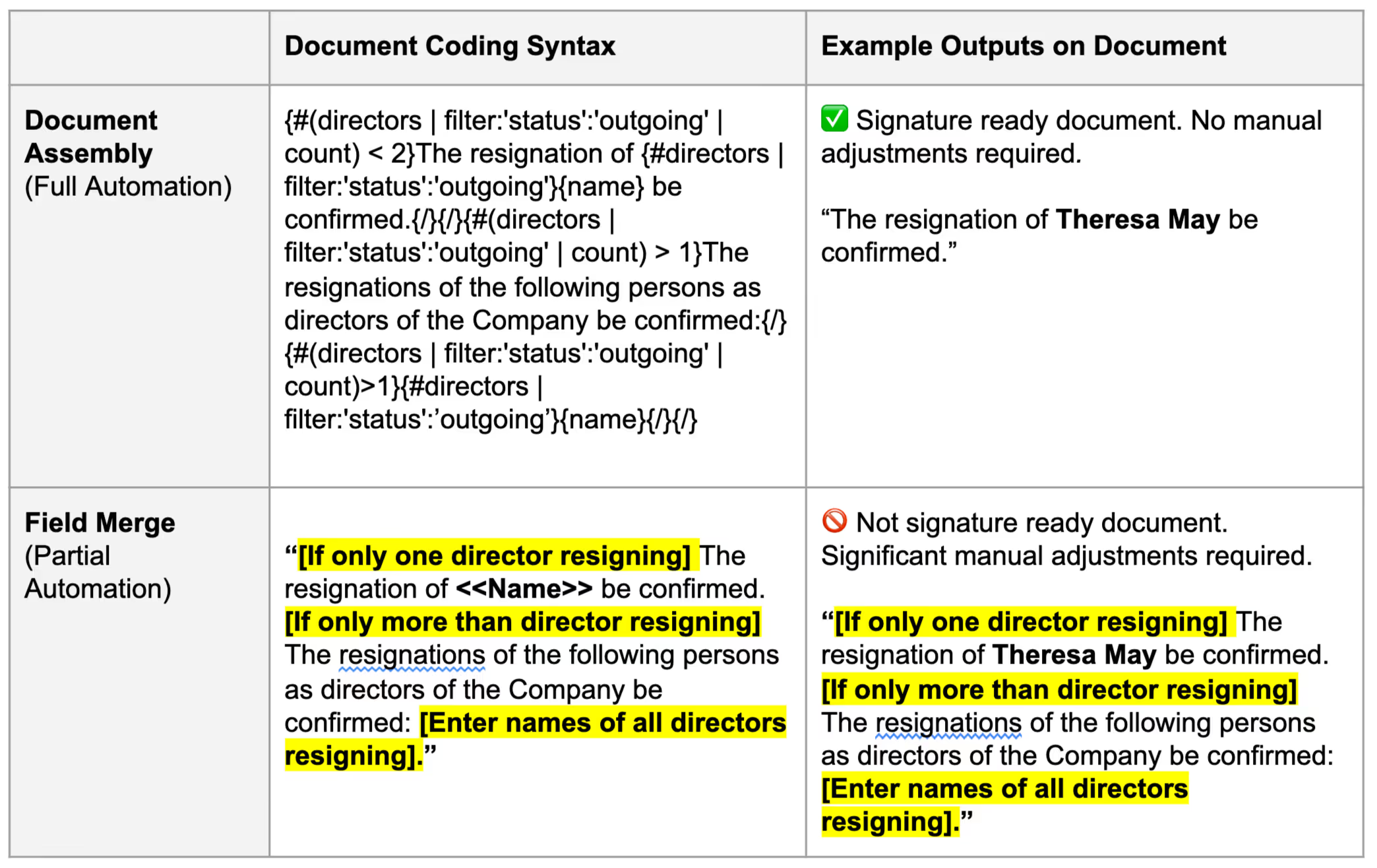




.svg)


.avif)
.avif)




-p-500.webp)
-p-500.webp)
-p-500.webp)
.webp)
